Showing posts with label Instagram. Show all posts
Showing posts with label Instagram. Show all posts
Sunday, March 24, 2019
How To Turn Off Comments On Instagram Post
March 24, 2019
Every user has ability to turn off comments on instagram post.When you turn off comments on instagram post then the icon of the comment would be disappear.
As Instagram is a big platform to upload and share a pictures, rather than other messaging community and mostly people discuss the post in the comment section. In this process many people type good comments and although there is also some bad comment thats depend on your post. Sometimes you want to post some kind of thing that people hates in this case people will type bad comment on your post so to get rid from these problem you can disable comments on istagram post. You can also share your post private but if you can post it publicly and wants to control your comments section this is also possible. You can turn off your comment for everyone on every single post or for an individual person or you can also add some keywords that will not be shown in the comment section this is for your all post at once.
But in order to turn off comment on a individual post it is quite a simple method.When you turn off comments on instagram post nobody will comment on your post and yours existing comments will also be hidden on that particular post for you and yours friends. As usual if you want to allow users to comments on your post then you can also turn on commenting on instagram post.
There is two method to turn off comments on instagram post.
1.Turn off comments for an existing post.
2.Turn off comments for a new post. If you have not share a post yet and wants to turn off comments on that post then follow this method.
As Instagram is a big platform to upload and share a pictures, rather than other messaging community and mostly people discuss the post in the comment section. In this process many people type good comments and although there is also some bad comment thats depend on your post. Sometimes you want to post some kind of thing that people hates in this case people will type bad comment on your post so to get rid from these problem you can disable comments on istagram post. You can also share your post private but if you can post it publicly and wants to control your comments section this is also possible. You can turn off your comment for everyone on every single post or for an individual person or you can also add some keywords that will not be shown in the comment section this is for your all post at once.
But in order to turn off comment on a individual post it is quite a simple method.When you turn off comments on instagram post nobody will comment on your post and yours existing comments will also be hidden on that particular post for you and yours friends. As usual if you want to allow users to comments on your post then you can also turn on commenting on instagram post.
1.Turn off comments for an existing post.
2.Turn off comments for a new post. If you have not share a post yet and wants to turn off comments on that post then follow this method.
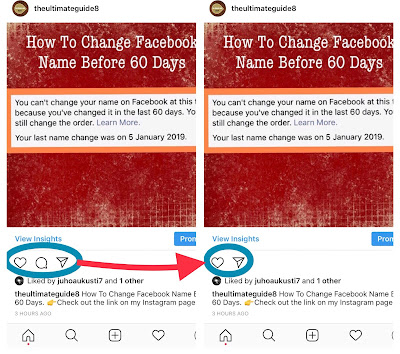 |
| Turn Off Comments On Instagram Post |
How To Turn Off Comments On Instagram For An Existing Post
- Launch the Instagram app from your phone.
- Tap on the Profile tab at the bottom of the app and then tap on the Post for which you want to turn off comments.
- Results:
- Now you can see comment button is hidden from the post which means nobody can comment on a post.
How To Turn Off Comments On Instagram For A New Post
- Tap on Plus button "+" to add a picture on a instagram post.
- Select the picture from photo library you want to share pickup the filter and then tap on the Next button at the right upper corner.
- Here the Toggle is switch On now you have to click on the back arrow button " < " .
- Now just click on blue Share button in order to post your picture.
How To Turn On Comments Back On Instagram Post
- Here you can see comment button is hidden in order to get back your comment button just tap on Three Dots (...) button.
Limitations
- When you turn off comments on instagram post then you can't see your existing comments on that post until you turn it On.
- Comment button is also disable for you.
Note:
If this article really help you then leave a comment and share it.
In the case of any confusion/problem/queries or for your suggestions comment below....👇👇👇👇👇👇
In the case of any confusion/problem/queries or for your suggestions comment below....👇👇👇👇👇👇
Subscribe to:
Posts (Atom)