Facebook has more than 2.27 billion active users monthly. Nowadays people have a lot of business, originations, companies and as usual, some public figures who want to share their stories, events and connect with people. Facebook makes it too much easier for people to discover and interact with your brand, business, company, etc.
Anyone can create a Facebook page for business, brand, community, entertainment, and public figure purpose. This is one of the best tools to get customers. It gives us the opportunity to increase brand awareness. You can build a custom page and manage an e-commerce shop. A huge crowd daily visit Facebook. Your page will not only searchable on Facebook also it will be index by other search engines.
Before creating a Facebook page you must have your personal Facebook profile. Your profile will be yours and people can't see from which Facebook profile page is created. You can only add other peoples to working/managing on your Facebook page by adding them as Admin. It may be your friend or others on Facebook. So let's create a Facebook page...
Also See ( How To Create a Group On Facebook )
Editor's Recommendation:
Anyone can create a Facebook page for business, brand, community, entertainment, and public figure purpose. This is one of the best tools to get customers. It gives us the opportunity to increase brand awareness. You can build a custom page and manage an e-commerce shop. A huge crowd daily visit Facebook. Your page will not only searchable on Facebook also it will be index by other search engines.
Before creating a Facebook page you must have your personal Facebook profile. Your profile will be yours and people can't see from which Facebook profile page is created. You can only add other peoples to working/managing on your Facebook page by adding them as Admin. It may be your friend or others on Facebook. So let's create a Facebook page...
Also See ( How To Create a Group On Facebook )
How To Create a Facebook Page
- ● Log in to the Facebook profile.
- ● Click on Collapse Menu Button.
- ● Then just Tap on "Pages".
- ● Just click on Create Page.
- ● Name your Page.
- ● Your name should be related to your content that you will post on your page.
- ● The name can be changed later.
- ● Choose a category on which you want to create a Facebook page.
- ● Click on 'Next'.
- ● Add a Profile Picture to give your page an awesome look or skip it.
- ● Then just tap on 'Next'.
- ● Upload your awesome cover photo for capturing people's attention or skip this step.
- ● Then click on 'Visit Page'.
Limitations
- ● You have to pay a lot of tension on your Facebook page.
- ● For getting more likes and followers you have to promote your page which is a paid method.
Editor's Recommendation:
- 3000+ Group Names Funny, Creative, Cool, Unique, Awesome
- How To Change Facebook Language
- How To Stop Someone From Tagging You On Facebook
- How To Create Group On Facebook
- How To Make Invisible Name On Facebook Profile
- How To Post Blank Comment On Facebook
- How To Upload Blank Status On Facebook
- How To Block Someone On Facebook
- How To Unblock Someone On Facebook
- How To Deactivate Facebook Account
- How To Deactivate Facebook Messenger
- How To Delete Facebook Account Permanently
- How To Change Facebook Username
- How To Clear Search History On Facebook
- How To Change Facebook Name Before 60 Days
- How To Upload HD Photos & Videos On Facebook
- How To Change Facebook Password
- How To Download Facebook Data/Information
- How To Hide Friends List On Facebook
- How To Download Facebook Videos
- How To Add Follow Button On Facebook Profile
- How to Hide Add Friend Button On Facebook Profile
- How To Change Date Of Birth On Facebook
Note:
I hope this article will help you In the case of any confusion comment below...👇👇👇👇👇👇
How To Create a Facebook Page
 Reviewed by Abdullah
on
March 29, 2019
Rating:
Reviewed by Abdullah
on
March 29, 2019
Rating:
 Reviewed by Abdullah
on
March 29, 2019
Rating:
Reviewed by Abdullah
on
March 29, 2019
Rating:

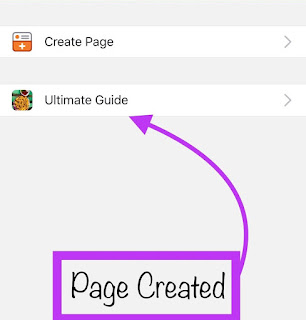
No comments:
Don't add any Spam link in comment box.