After a long time, when I use my laptop feels that most of my laptop keys are not working and some keys are typing on its own. So I make a decision to disable keyboard on laptop. If the same problem is with you or you want to disable the keyboard on laptop for some other reasons then you are in the right place.
When your internal keyboard is not working then in this case, you can also replace the internal keyboard but as it is too expensive than the external keyboard. So I would suggest you disable the keyboard on a laptop and buy an external keyboard. I will tell you the proper method to disable the keyboard on the laptop and I also recommend you follow this solution instead of disabling or uninstall the keyboard.
Things To Know Before Turn Off Keyboard On Laptop:
Make sure that you have an external keyboard before you turn off keyboard on laptop because it is very difficult to use a laptop without a keyboard. During this process, your laptop is also going to restart and after a restart the laptop you have to enter your password for which keyboard is compulsory.
Note: If you find the pictures are blur then click on the picture and zoom it because high-quality pictures are uploaded.
Note: Make sure your external keyboard would not be connected during this process.
Now you have successfully learned how to disable keyboard on laptop and after this how to enable keyboard on laptop. In case of any problem or query comment below.
Editors' Recommendations:
1. How To Disable Touchscreen On Windows 10
Note:
Don't forget to comment 'about how it is' and share it with your friends.
When your internal keyboard is not working then in this case, you can also replace the internal keyboard but as it is too expensive than the external keyboard. So I would suggest you disable the keyboard on a laptop and buy an external keyboard. I will tell you the proper method to disable the keyboard on the laptop and I also recommend you follow this solution instead of disabling or uninstall the keyboard.
Things To Know Before Turn Off Keyboard On Laptop:
Make sure that you have an external keyboard before you turn off keyboard on laptop because it is very difficult to use a laptop without a keyboard. During this process, your laptop is also going to restart and after a restart the laptop you have to enter your password for which keyboard is compulsory.
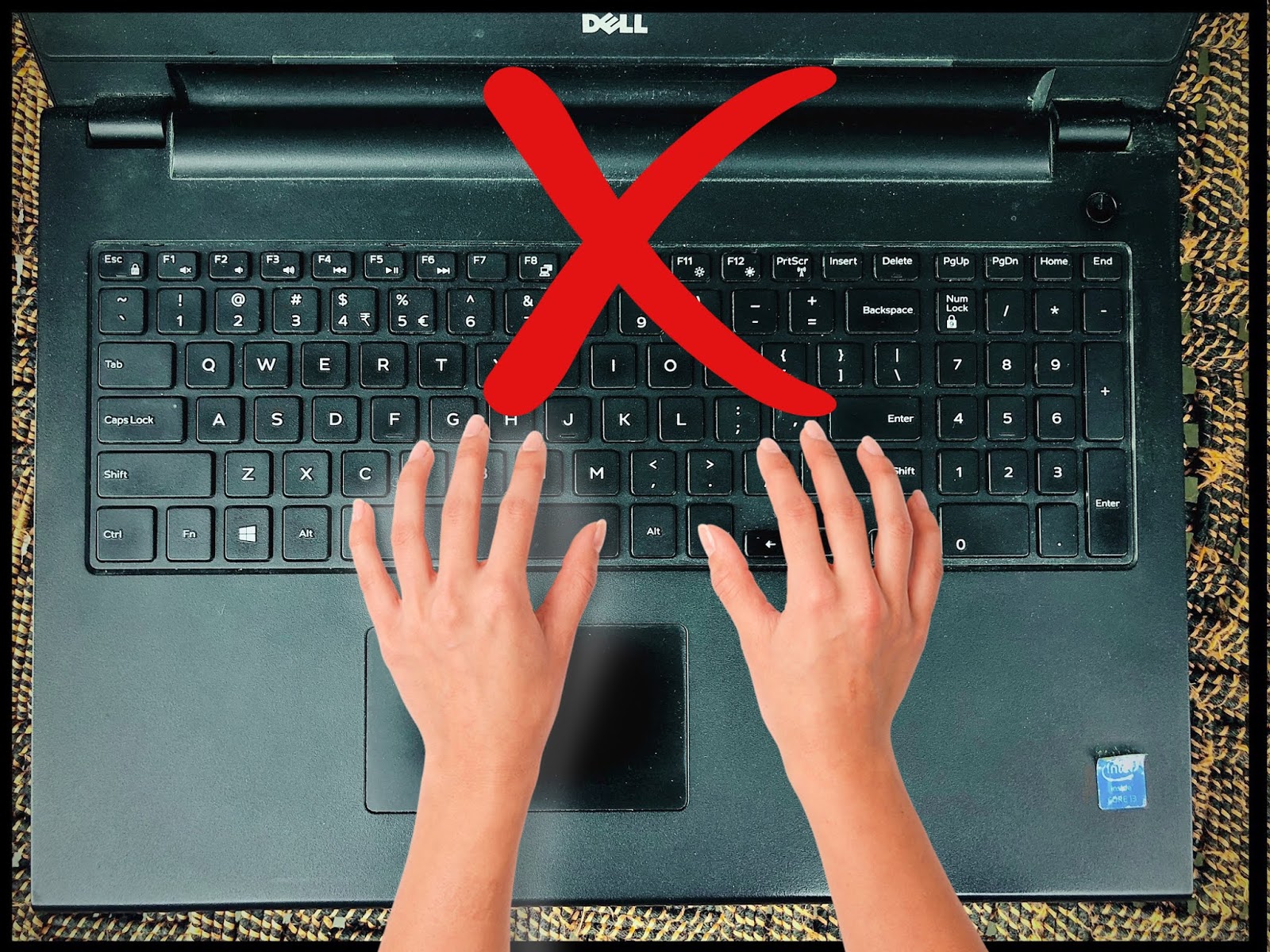 |
| How To Disable Keyboard On Laptop |
How To Disable Keyboard On Laptop
Note: If you find the pictures are blur then click on the picture and zoom it because high-quality pictures are uploaded.
- ● On your desktop click on the search box in the taskbar.
- ● Now you have to type the Device manager in the search box and just open it.
- ● Device manager is where windows keep all your device input and you have your own access to change it.
- ● As the device manager is opened so here you will find a list of your input devices.
- ● Click on the Keyboard from the device manager list.
- This Is Only For General Info You Can Skip This Step...
- ● In the device manager, if you uninstall or disable the keyboard then after restarting the windows your driver will be updating it automatically.
- ● After restarting your laptop you have to again disable or uninstall the keyboard driver.
- ● To fix this problem you have to use a group policy editor.
- ● So we are not going to disable keyboard on laptop by this method because we want to disable and enable keyboard on laptop by our own choice.
Note: Make sure your external keyboard would not be connected during this process.
- ● Once you click on Keyboard it will go into a submenu of Standard PS/2 Keyboard.
- ● Just press the right click of a mouse on the Standard PS/2 Keyboard and click on Update driver.
- ● On the next page click on Browser my computer for driver software.
- ● Now another next page will open where you have to click on Let me pick a list of available drivers on my computer.
- ● You will ask you to select the device driver you want to install for keyboard hardware.
- ● Just uncheck the box of Show compatible hardware.
- ● Once you uncheck the box it will show you many drivers in the small scroll down box.
- ● You can select according to your own choice but I will suggest you scroll down the box and in the end, click on SUH. In this way, you basically update the incorrect driver of a keyboard. For example, I am using a Dell laptop but I am installing the SUH driver.
- ● Once you click on SUH another box of a model with two options will open. Click on the SUH DART-2 USB Keyboard which means you're selecting your model.
- ● Now press the Next button.
- ● Now in front of you, a small pop-up of Update Driver Warning will be opened.
- ● You have to click on Yes in order to disable laptop keyboard.
- ● After this window has successfully updated your drivers. Now you can press the Close button.
- ● As the system settings have been changed so a small pop-up of restart your computer now will open. You have to click on the Yes again.
- ● After completing all the process your computer will restart and your's new settings will be updated.
How To Enable Keyboard On Laptop
So if you disable the keyboard only for fun purposes and now you want to enable it then it is quite a simple process.| How To Enable Keyboard On Laptop |
- ● On your desktop click on the search box in the taskbar.
- ● Now you have to type the Device manager in the search box and just open it.
- ● Click on the Keyboard from the device manager list.
- ● Once you click on Keyboard it will go into a submenu of SUH DART-2 USB Keyboard.
- ● Just press the right click of a mouse on the SUH DART-2 USB Keyboard and click on Update driver.
- ● On the next page click on Browser my computer for driver software.
- ● Now another next page will open where you have to click on Let me pick a list of available drivers on my computer.
- ● Select the model Standard PS/2 Keyboard and click on the Next button.
- ● After this window has successfully updated your drivers. Now you can press the Close button.
Now you have successfully learned how to disable keyboard on laptop and after this how to enable keyboard on laptop. In case of any problem or query comment below.
Editors' Recommendations:
1. How To Disable Touchscreen On Windows 10
Note:
Don't forget to comment 'about how it is' and share it with your friends.
How To Disable Keyboard On Laptop
 Reviewed by Abdullah
on
March 31, 2020
Rating:
Reviewed by Abdullah
on
March 31, 2020
Rating:
 Reviewed by Abdullah
on
March 31, 2020
Rating:
Reviewed by Abdullah
on
March 31, 2020
Rating:

No comments:
Don't add any Spam link in comment box.