Showing posts with label Whatsapp. Show all posts
Showing posts with label Whatsapp. Show all posts
Sunday, September 16, 2018
How To Disable WhatsApp Blue Ticks | Read Receipts
September 16, 2018
WhatsApp has given a privacy feature that you can Disable WhatsApp Blue Ticks for messages and in able to do that you have to disable Read Receipts in privacy settings.
Read Receipts is a feature, which allow users to check their messages have been read or not.If you turn off read receipts , you would not be able to see read receipts from other people.
When you sent a message on Whatsapp App shows Single,Double And Blue Ticks.
First of all check what does it means.
Single Tick - Message Successfully Sent
Double Tick - Message Successfully delivered to receipts phone
Blue Ticks - The receipt has read your message
In the Group Chat, the second double tick marks will appear when all participant in the group have received your message. The two blue ticks marks will appear when all the participant in the group have received your message.
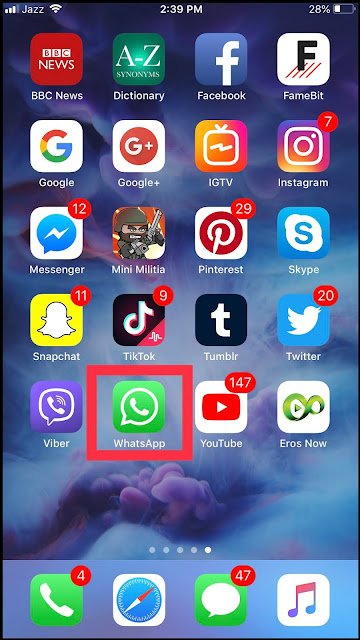
LIMITATIONS
Read Receipts is a feature, which allow users to check their messages have been read or not.If you turn off read receipts , you would not be able to see read receipts from other people.
When you sent a message on Whatsapp App shows Single,Double And Blue Ticks.
First of all check what does it means.
Single Tick - Message Successfully Sent
Double Tick - Message Successfully delivered to receipts phone
Blue Ticks - The receipt has read your message
In the Group Chat, the second double tick marks will appear when all participant in the group have received your message. The two blue ticks marks will appear when all the participant in the group have received your message.
How To Disable Whatsapp Blue Ticks | Read Receipts by Ultimate Guide
- Open Whatsapp
- Click on Setting
- Tap on Account
- Then click on Privacy
- In Privacy at the bottom you can see Read Receipt which is On by default.
- Turn Off The Toggle of the Read Receipts.
When We Disable Whatsapp Blue Ticks/checks | Results
- Before
- After
LIMITATIONS
- It is Impossible To Disable Whatsapp Blue Ticks for Group Chat.
- If you Disable Whatsapp Blue Ticks then you will also not get a blue ticks/checks in your chat means you cannot see the message that you sent have been seen or not.
- By disable Whatsapp blue checks you can't see who has seen yours Whatsapp Status.
- If you disable whatsapp blue checks then you can see anyones status by not getting a view to that person means that person cannot see that you have been seen their Whatsapp Status.
Note:
In the case of any confusion comment below...
Subscribe to:
Posts (Atom)