How To Create an Invisible Folder On Windows/PC
Two Methods:
1. First press Alt + 255 when you rename a folder.
2. Copy the invisible code which is given below.
- ● Now carefully copy the blank code between the square brackets and paste it in that folder name.
[ ]
- ● After paste the blank code don't write a single word in a folder name box.
Video of Making Invisible Folder on Windows
Disclaimer!
This blog or post doesn’t promote any illegal activity. These tutorials are made for only educational purposes.
How To Create an Invisible Folder On Windows/PC
 Reviewed by Abdullah
on
April 22, 2021
Rating:
Reviewed by Abdullah
on
April 22, 2021
Rating:
 Reviewed by Abdullah
on
April 22, 2021
Rating:
Reviewed by Abdullah
on
April 22, 2021
Rating:

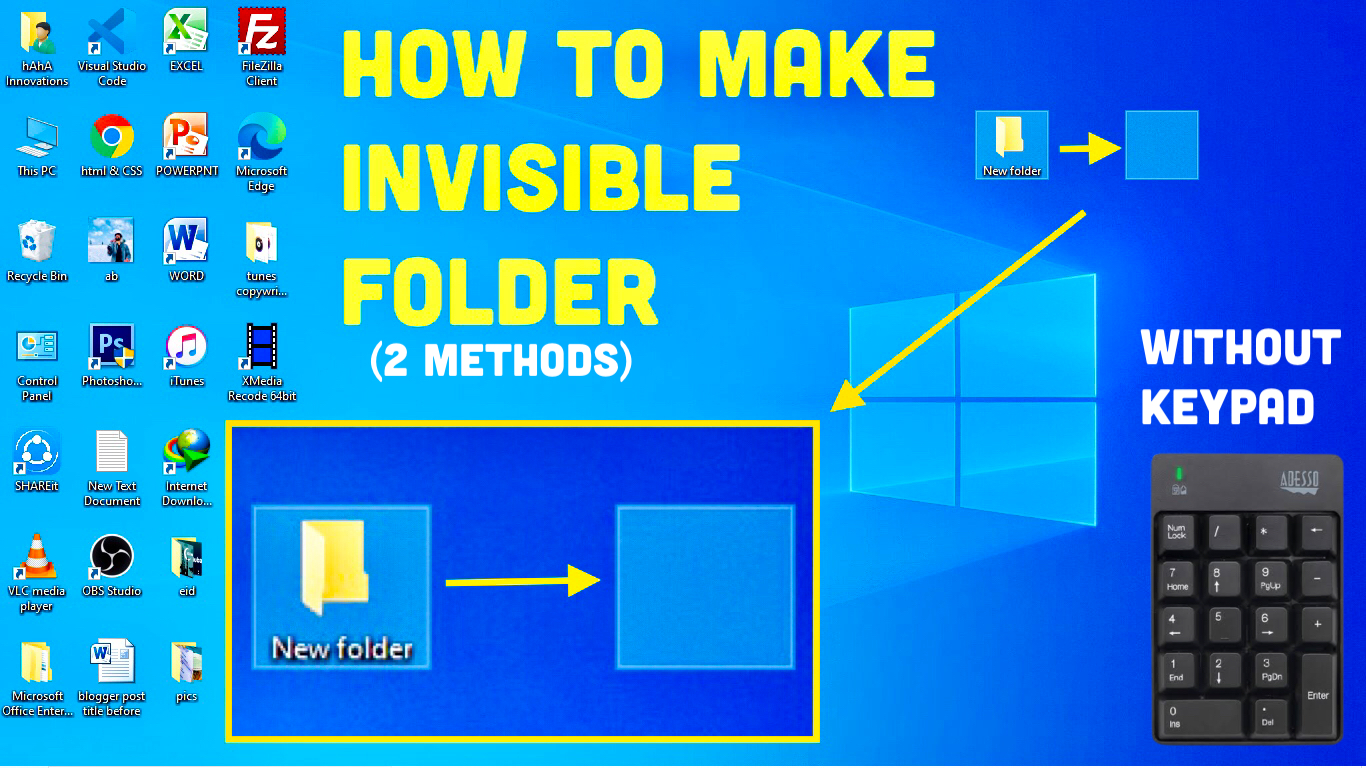
No comments:
Don't add any Spam link in comment box.